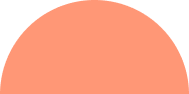Using a WordPress child theme is an excellent way to modify, change, and test your theme during WordPress development without worrying about the risks involved. You won’t lose any customization when updating the parent theme because you’ll modify the child theme rather than the parent.
Table of Contents
What is a WordPress Child Theme?

A child theme borrows features from a parent theme. Because any customizations have the potential to change the core theme, editing your WordPress theme can be risky. Using a WordPress child theme instead of changing your theme is a risk-free alternative.
WordPress child themes are separate from parent themes in their folder, and unless they are modified, they rely on the parent theme’s functionality. You’ll see that a child theme is linked to the parent theme when you install it in the dashboard.
The WordPress core will check the child theme files if you use one on your website. WordPress will run the parent theme files if they are not modified.
It’s crucial to remember that a child theme cannot run independently.
How is WordPress Child Theme Different from the Parent Theme?
A parent theme comes with all the template files, stylesheets, CSS, JavaScript files, and other resources needed to run a website during the WordPress development process. On the other hand, the child theme draws its functionality from the parent theme. A child theme is considered helpful for customization.
When is it necessary to use a child Theme?
When you set up your digital store, you must customize your website to align with your business goals. The child theme is used to:
- Customize Templates
- Check new features without any risk
- Develop a new theme and use the existing theme as a starting point
Manual Installation of the Child theme
WordPress only needs a few steps to create a child theme. The e-commerce providers will make a child theme based on the default Twenty-Fifteen theme and change it to understand how child themes work in WordPress fully.
To develop a WordPress theme, follow the steps below.
- Create a folder for the child theme
- Then create a style sheet
- Combine the parent and child stylesheets
- Edit child style.css file
- Then Edit single.php
Get Smart Solutions from WordPress Service Providers
The competition is high, eCommerce is moving quickly, and the next big thing is always around the corner. Because of this, our specialist industry knowledge, insight, and expertise can be crucial in helping your organization perform better and stay ahead of the curve.
A hassle-free solution to all your eCommerce business demands eCommerce services that develop websites, set themes according to your business strategies, and develop user-friendly apps for your clients. From the creation of bespoke features for eCommerce websites to digital marketing and overall strategy, the web development agency handles it all.
WordPress development firms not only eliminate hassles but also facilitate scaling your marketing initiatives. These organizations can manage your increasing workload quickly.