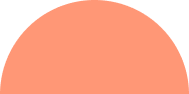Everyone is embracing digitalization by creating a WordPress website for their company, but you must prioritize several important elements if you want your eCommerce store to succeed. A website stress test (a load test) is one of these.
The time when people had to pay expensive fees to developers to create their websites is long gone. With the help of WordPress’s page builders, almost anyone can create their own e-commerce stores without any programming experience.
Having said that, it is always advised to perform a website load test before going live because you’ll want to make sure everything is functioning properly. Otherwise, many web development agencies can provide you with the best solutions for unwanted traffic.
What is stress testing?
Let’s first comprehend the definition, goal, and significance of a stress test before listing the actions to conduct one on a WordPress website.
Your website may be doing great right now, but what if good fortune favors you and one of your blog entries becomes viral? As more visitors arrive, your website begins to sag under pressure, giving them a “BAD USER-EXPERIENCE”. I assume you don’t want that. That’s when you realize how important stress testing is to prepare you for such circumstances.
Web development agencies can use stress testing to determine how well your website performs under various software-generated stresses and loads.
A user can alter the load test and view the results under various traffic conditions, including low, average, and heavy traffic.
WordPress Load Test Prerequisites
Sending “fake visitors” to your website is part of WordPress stress or load testing; however, this can cause issues with your hosting company in some situations. Web development companies need to fulfill few requirements to protect yourself against such annoyances.
- Read the terms and conditions of your hosting packages because many of them keep track of visitors to your website and have regulations that must be followed under specific circumstances.
- Load testing can potentially crash your website or render it incredibly slow and unresponsive due to managing various resources. Therefore, the web development agencies recommend performing a load test before going live with your website.
How to Run a Stress Test on a WordPress Website
Now let’s move on to the procedures for stress testing a WordPress website.
- Signup on a loader.io
- Add your website URL and start configuring your test
- Click the verify button and start downloading your verification file
- Create SPTP file on web development
- Upload the file to verify
- Go back to loader.io to verify
- Then create a test and run a stress test
- Observe the results
Conclusion
Similar to how humans can only withstand so much stress before losing it, the same is true of our websites. Therefore, before going live, do a load or stress test to see how much load your WordPress website can handle comfortably. For this purpose, A company of web development can provide you with the best solutions if you are reluctant to do it yourself so you can contact us to have a chat.