WordPress 6.4 is the newest version of the popular web platform that runs millions of websites around the world. It has several new features and enhancements that make it simpler and more fun to create and manage your website. In this article, we will show you some of the most important new features in WordPress 6.4.
WordPress 6.4: Twenty Twenty-Four
One of the biggest changes in the latest version is the introduction of a new default theme called Twenty Twenty-Four. This theme is designed to be versatile and flexible, suitable for all kinds of websites. It has six style variations to choose from, and it comes with over 35 templates and patterns that you can use to create stunning layouts for your pages and posts. You can also customize the theme with your own colors, fonts, and logo. Twenty Twenty-Four is a block-based theme, which means it works seamlessly with the block editor and allows you to edit your site visually.
Another major improvement in WordPress 6.4 is the enhanced pattern management. Patterns are groups of blocks that you can insert anywhere on your site to create common sections, such as FAQs, testimonials, call to actions, and more. It allows you to organize your patterns with custom categories, making it easier to find and use them. You can also filter the patterns by category in the inserter, which is the tool that lets you add blocks and patterns to your content.
Table of Contents
Latest WordPress version also brings some new features and improvements to the block editor, which is the default editor for creating and editing your content. Some of the highlights include:
Attachment pages disabled by default
WordPress used to create a page for every image or media file you uploaded to your site, which could hurt your SEO. WordPress 6.4 disables this feature by default for new sites, and redirects users to the post where the attachment was added.
Display images in lightbox pop
You can now enable a lightbox effect for your images, which means they will open in a larger view when clicked, without leaving the page.
Redesigned command palette
The command palette is a tool that lets you quickly find and perform actions in the editor, such as adding blocks, changing settings, and switching modes. WordPress 6.4 gives it a new design and adds more commands for block-specific actions.
Background images for group block
The group block is a container block that lets you group other blocks together and apply styles and settings to them as a whole. WordPress 6.4 allows you to add background images to the group block, which can create interesting effects and designs for your content.
Improved toolbar for parent / child blocks
Latest version makes it easier to access the toolbar options for parent and child blocks, which are blocks that contain other blocks inside them. For example, the columns block is a parent block that contains column blocks, which are child blocks. You can now switch between the toolbars for the parent and child blocks with a single click.
Improved outline / list view
The outline / list view is a tool that shows you the structure and hierarchy of your content, with all the blocks and patterns you have used. WordPress 6.4 improves this tool by adding keyboard shortcuts, drag and drop functionality, and better visibility for nested blocks.
Open in new tab in link preview
One of the new features in WordPress 6.4 is the link preview option. This feature allows you to see a preview of the link you have added to your content by hovering over it with your mouse. You can also open the link in a new tab from the preview, which can be handy for verifying the link or comparing the content with your own. This feature makes it easier and faster to work with links in WordPress 6.4.
These are just some of the new features and enhancements in WordPress 6.4. There are also many under the hood changes and bug fixes that make WordPress more stable, secure, and performant. WordPress 6.4 is a major release that brings a lot of value to WordPress developers and users. We hope this article has given you a glimpse of what’s new in WordPress 6.4 and how it can help you create and manage your website better.
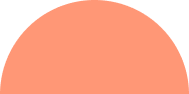

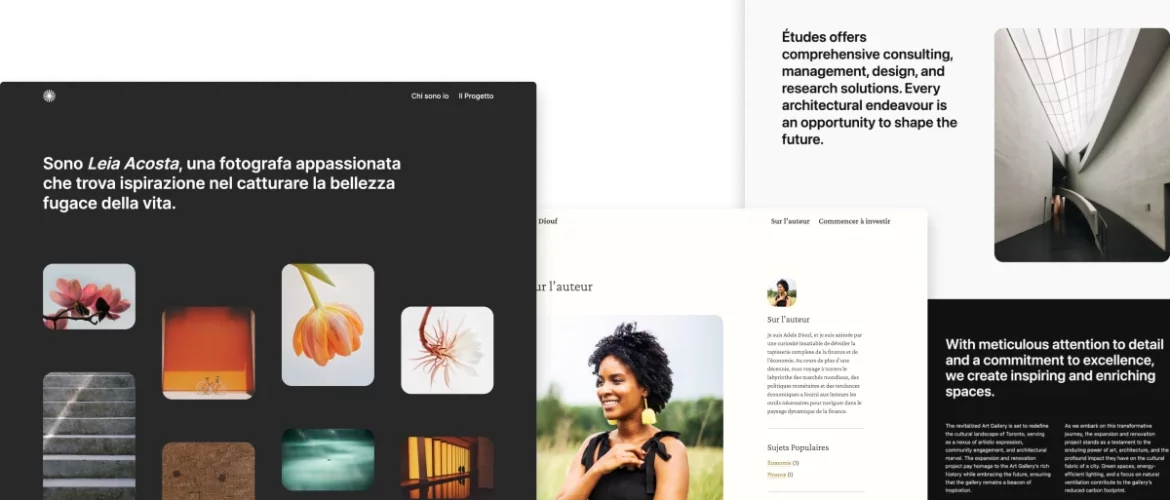
Leave A Comment
You must be <a href="https://brandjaws.com/wp-login.php?redirect_to=https%3A%2F%2Fbrandjaws.com%2Fblog%2F7-new-features-in-wordpress%2F">logged in</a> to post a comment.