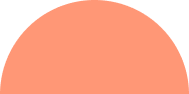Migrating a WordPress website to a different host might help you achieve your objectives, regardless of whether you’re seeking extra storage space, improved performance, or more dependable customer assistance. WordPress is a well-liked CMS for building and maintaining websites. However, your host is no longer adequate if your website gets more extensive.
Table of Contents
Migrating a WordPress website can be intimidating, but you can finish a simple operation in a few hours with the correct tools and strategies by using a WordPress development agency. They assist you with moving your WordPress site to a different host and setting up your location for migration to test and fix any problems that may come up.
Reasons for migrating a WordPress website?
The common reasons you can face are:
Poor performance
Poor loading times, frequent downtime, and other performance issues can significantly affect how users feel about your website. If you are migrating a WordPress website to a new hosting company with better hardware and infrastructure, your website will run faster and be more reliable. A web design company can help you with the migration process.
Outdated features
With your current hosting service, you might not have the skills or tools to run your website well. For instance, you might require extra bandwidth, storage capacity, or security measures.
Expensive hosting
You might be paying more than you want to for hosting from your current provider, or you might have found a better offer with another one. In the long term, switching to a cheap WordPress host can help you save money.
Customer Support
If your current hosting company provides bad customer service, you might wish to transfer to a better web design company in Liverpool that understands your problems.
Steps to follow before migration
If you want to effectively move your WordPress website to a different host, you must:
1. Make a Backup
Backing up your WordPress database and files is a good idea. This will guarantee that if something goes wrong during the migration process, you can go back to an earlier version of your website.
2. Select a New host
Pick a new hosting company that fits your needs and gives you the necessary tools and features to migrate a WordPress site. Ensure the new host works with WordPress and gives you tools that make it easy to move your site. Mobile application service providers can help you choose the best host for your business’s needs.
3. Setup Staging Environment
The web design company can set up a staging environment on the new host while hosting companies also provide this service. You can test your website and make adjustments with this before going live.
4. Export and Import WordPress site
Multiple plugins like Duplicator are available to export and import websites from one hosting provider to another.
5. Test your site and Upgrade DNS settings
After importation, the company tests your website to ensure everything functions as it should. This entails testing the efficiency of your website’s pages, posts, media, and plugins.
Last, change your Domain Name Server (DNS) configuration to point to the new host. By doing this, you’ll make sure that people can access your website from the new host and that they can find it.