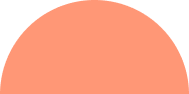Your WordPress website is your digital storefront, a hub for conversions and brand engagement. But can it handle a surge in traffic? A stress test simulates heavy user loads, exposing potential bottlenecks before a real-world traffic spike overwhelms your site. In 2024, with website performance playing a crucial role in SEO and user experience, stress testing is more critical than ever.
This beginner-friendly guide will equip you with the knowledge to stress test your WordPress website in 2024. We’ll cover what stress testing is, why it’s important, and walk you through the process step-by-step using a popular free tool, Loader.io.
What is a WordPress Website Stress Test?
A stress test simulates a high volume of virtual visitors concurrently accessing your website. It pushes your server’s resources to identify weaknesses that could lead to slow loading times, errors, or crashes during real traffic spikes.
Why Stress Test Your WordPress Website in 2024?
Here are some compelling reasons to stress test your WordPress website in 2024:
- Improved SEO: Google prioritizes fast-loading websites in search rankings. A stress test helps ensure your site maintains optimal speed under heavy traffic, potentially boosting your SEO.
- Enhanced User Experience: Slow loading times and crashes frustrate visitors. Stress testing helps identify and fix performance issues before they negatively impact user experience.
- Increased Scalability: Planning for future growth? A stress test reveals your website’s current capacity and helps you plan for necessary upgrades to accommodate a larger user base.
- Peace of Mind: Knowing your website can handle traffic surges gives you peace of mind and allows you to focus on growing your business.
Stress Testing Your WordPress Website in 2024: A Step-by-Step Guide
Now that you understand the importance of stress testing, let’s dive into the process:
1. Choose a Stress Testing Tool:
Several free and paid stress testing tools are available. For this guide, we’ll be using Loader.io, a popular free option with a user-friendly interface.
2. Sign Up for a Free Loader.io Account:
Head over to Loader.io and create a free account. The free tier allows you to test up to 2 URLs per test with 10,000 virtual users, which is sufficient for most basic WordPress website stress tests.
3. Add Your Website URL and Verify Ownership:
Once logged in, click the “+ Add New Host” button and enter your website’s URL. Loader.io will provide a verification file. You’ll need to upload this file to your website’s root directory.
There are two ways to upload the verification file:
- Using your hosting provider’s file manager: Most hosting providers offer a file manager tool within your control panel. Use it to navigate to your website’s root directory (often named “public_html”) and upload the verification file.
- Using an FTP client: If your hosting provider doesn’t offer a file manager, you can use an FTP client like FileZilla to connect to your server and upload the verification file to the root directory.
4. Verify Your Website:
Once you’ve uploaded the verification file, return to Loader.io and click the “Verify” button. This confirms you own the website you’re testing.
5. Create a New Load Test:
Click the “New Test” button and configure your stress test settings. Here’s a breakdown of the key options:
- Test Type: Choose “Step” for a gradual increase in virtual users, or “Spike” to simulate a sudden traffic surge.
- Number of Virtual Users: Start with a low number (e.g., 20) and gradually increase it during subsequent tests to identify your website’s breaking point.
- Duration: Set the test duration to a realistic timeframe (e.g., 1 minute).
Pro Tip: For your first test, you can leave most settings at their defaults.
6. Run the Stress Test:
Once you’re happy with your settings, click the “Run Test” button. Loader.io will simulate virtual users accessing your website and display real-time results.
7. Analyze the Results:
After the test is complete, analyze the results in the Loader.io dashboard. Key metrics to focus on include:
- Average Response Time: This indicates how long it takes your server to respond to user requests. A lower response time is better.
- Error Rate: This shows the percentage of requests that resulted in errors. A higher error rate indicates potential performance issues.
- Throughput: This measures the number of requests processed by your server per second. A higher throughput signifies better handling of concurrent users.
By analyzing these metrics, you can identify areas for improvement. For example, a consistently high response time might point towards server resource limitations, prompting a consideration for upgrading your hosting plan.
8. Optimize Your Website Based on Results:
Here are some actions you can take based on your stress test results:
- Upgrade Your Hosting Plan: If your server struggles under the test load, consider upgrading your hosting plan to one with increased resources like CPU, RAM, and storage.
- Optimize Images and Content: Large image files and unoptimized content can slow down your website. Use image compression tools and caching plugins to improve website speed.
- Minimize Plugins: Too many plugins can bloat your website. Disable unnecessary plugins and consider using lightweight alternatives where possible.
- Enable a Content Delivery Network (CDN): A CDN stores cached copies of your website’s static content on servers around the globe, delivering content faster to users regardless of their location.
9. Repeat Stress Tests Regularly:
WordPress website performance can change over time as you add content and plugins. Schedule regular stress tests to monitor your website’s health and proactively address any performance regressions.
Conclusion:
By incorporating stress testing into your WordPress website maintenance routine, you can ensure your website remains performant and delivers an exceptional user experience even during traffic spikes. With the help of free tools like Loader.io and the steps outlined above, you can easily stress test your WordPress website in 2024 and proactively ensure peak performance for your online presence.
At BrandJaws, we understand the critical importance of website performance in today’s digital landscape. A stress test is an invaluable tool for identifying and resolving potential bottlenecks before they impact your website’s traffic and conversions. We can help you implement a comprehensive stress testing strategy to ensure your WordPress website thrives under pressure. Contact us today for a free consultation!