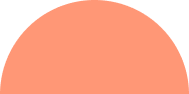In today’s mobile-first world, it’s no surprise that a significant portion of your Shopify store’s traffic will come from smartphones and tablets. Shopify mobile optimization is no longer a suggestion; it’s an absolute necessity for eCommerce success. A seamless mobile experience translates to happy customers, increased conversions, and ultimately, a thriving online business.
This blog post dives deep into the world of Shopify mobile optimization, providing actionable tips and strategies to ensure your store delivers an exceptional experience on any device.
Why Shopify Mobile Optimization Matters
Think about your own shopping habits. How often do you browse products or make purchases on your phone? If you’re like most people, the answer is frequently. In fact, studies show that mobile commerce now accounts for over 70% of all eCommerce traffic [source: Statista].
Here’s why prioritizing Shopify mobile optimization matters:
- Improved User Experience (UX): A user-friendly mobile store keeps visitors engaged and facilitates a smooth buying journey.
- Enhanced Conversion Rates: When users can easily navigate your store and complete purchases on their phones, conversions soar.
- Boosted Search Engine Optimization (SEO): Google prioritizes mobile-friendly websites in search results. A well-optimized mobile store improves your overall SEO ranking.
- Reduced Bounce Rates: Frustrated mobile users who encounter clunky layouts or slow loading times are more likely to abandon your store. Shopify mobile optimization minimizes bounce rates.
Essential Strategies for Shopify Mobile Optimization
Now that we’ve established the importance of Shopify mobile optimization, let’s explore some key strategies to put into action:
- Prioritize Fast Loading Speeds: Mobile users are impatient. A slow-loading store leads to frustration and lost sales. Utilize image optimization tools, minify code, and leverage browser caching to achieve lightning-fast loading times.
- Choose a Responsive Theme: Thankfully, most modern Shopify themes are responsive by design. This ensures your store automatically adjusts its layout for optimal viewing on any device. If your theme isn’t responsive, consider investing in a new one.
- Simplify Navigation: Mobile screens are smaller, so complex menus become cumbersome. Opt for a clean, minimalist navigation bar with easily identifiable icons or categories. Consider using a hamburger menu to house less frequently accessed options.
- Optimize Product Pages: High-quality product images are crucial for mobile shoppers. Ensure they are clear, well-lit, and sized appropriately for mobile viewing. Keep product descriptions concise and highlight key features and benefits.
- Focus on CTAs (Calls to Action): Make it easy for users to take action! Your “Add to Cart” and “Buy Now” buttons should be prominent, easy to find, and large enough for effortless tapping. Consider using contrasting colors to make them stand out.
- Mobile-Friendly Forms: Lengthy forms with tiny text fields are a pain on mobile devices. Simplify your checkout process by minimizing form fields and offering auto-fill options.
- Optimize Images for Mobile: Large, unoptimized images can significantly slow down your mobile store’s loading speed. Use tools like TinyPNG or Shopify’s built-in image resizer to compress images without sacrificing quality.
- Test, Test, and Test Again: Once you’ve implemented these Shopify mobile optimization strategies, it’s vital to test your store thoroughly on various mobile devices and screen sizes. Tools like Google’s Mobile-Friendly Test can help identify areas for improvement.
- Leverage AMP (Accelerated Mobile Pages): Consider implementing AMP, an open-source framework that allows for faster mobile page loading. This can significantly enhance the user experience on mobile devices.
- Keep it Secure: Mobile shoppers are increasingly concerned about data security. Ensure your store has a valid SSL certificate to encrypt sensitive information and build trust with your customers.
Conclusion
In today’s mobile-driven world, neglecting Shopify mobile optimization is simply not an option. By prioritizing a seamless mobile experience, you’ll cultivate a loyal customer base, boost conversions, and propel your Shopify store towards long-term success.
Whether you choose to tackle Shopify mobile optimization in-house or collaborate with a qualified agency, remember, the user experience on mobile devices is paramount. By following the strategies outlined above and staying committed to ongoing optimization efforts, you’ll ensure your Shopify store thrives in the ever-evolving mobile landscape.
Ready to transform your Shopify store into a mobile revenue machine? At BrandJaws, we’re not just Shopify mobile optimization experts; we’re eCommerce growth partners. Our proven strategies go beyond speed and responsiveness. We’ll help you craft a winning mobile experience that converts visitors into loyal customers, driving sales and propelling your Shopify business to new heights.
Don’t wait! Contact BrandJaws today for a free Shopify mobile optimization consultation. Let’s unlock the full potential of your mobile store and watch your business soar.