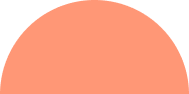In today’s digital landscape, having a strong online presence is crucial for any business. But for those selling products, creating a successful online store is paramount. This is where WordPress for Ecommerce comes in.
WordPress, the world’s most popular content management system (CMS), might surprise you with its ecommerce capabilities. By leveraging the power of WordPress alongside plugins like WooCommerce, you can create a beautiful, functional, and high-converting online store.
Why Choose WordPress for Ecommerce: Building a High-Converting Online Store
There are several compelling reasons to choose WordPress for your online store. Here are a few:
- Cost-Effective: WordPress itself is free and open-source software. While there are hosting and theme costs to consider, WordPress for Ecommerce is generally more affordable than proprietary ecommerce platforms.
- Flexibility and Customization: Unlike closed ecommerce platforms, WordPress offers immense flexibility. You can choose from a vast array of themes and plugins to tailor your online store’s look, feel, and functionality to your exact needs.
- SEO Friendly: WordPress is built with search engine optimization (SEO) in mind. This makes it easier to optimize your product pages and content for better organic search ranking, ultimately driving more traffic to your online store.
- Scalability: As your business grows, your online store needs to grow with it. WordPress for Ecommerce allows you to easily scale your store by adding new products, functionalities, and features.
- Content Marketing Potential: WordPress excels at content creation. You can leverage your online store’s blog section to create informative and engaging content that attracts customers, builds brand trust, and positions you as an authority in your niche.
Building a High-Converting Online Store with WordPress for Ecommerce
Now that you understand the advantages of WordPress for Ecommerce, let’s delve into the steps involved in building a high-converting online store:
- Choose a Domain Name and Hosting Provider: Your domain name is your online store’s address, so choose it wisely. Opt for a name that’s memorable, easy to spell, and reflects your brand. For hosting, select a reliable provider with a good reputation for uptime and security.
- Install WordPress and WooCommerce: The installation process is user-friendly, even for beginners. Most hosting providers offer one-click WordPress installations. Once WordPress is up and running, install the free WooCommerce plugin to transform your website into a fully functional online store.
- Select a Theme: The right theme sets the visual tone for your online store. Choose a theme that’s not only aesthetically pleasing but also optimized for ecommerce. It should be easy to navigate, mobile-responsive, and showcase your products in the best light.
- Add Products: This is where the magic happens! WooCommerce makes adding products with detailed descriptions, high-quality images, variations, and pricing straightforward.
- Optimize for Conversions: A high-converting online store revolves around user experience. Here are some key conversion optimization strategies:
- Clear and Compelling Product Descriptions: Provide informative and engaging descriptions that highlight product features and benefits.
- High-Quality Product Images: Invest in professional-looking product photography that showcases your products from multiple angles.
- Simple Checkout Process: Make the checkout process as streamlined as possible. The fewer steps a customer needs to take to complete a purchase, the better.
- Mobile-Responsive Design: Ensure your online store looks and functions flawlessly across all devices, especially smartphones.
- Integrate Essential Plugins: There are numerous plugins available to enhance your WordPress for Ecommerce store’s functionality. Consider plugins for:
- Payment Gateways: Offer customers a variety of secure payment options like credit cards, PayPal, and popular local payment methods.
- Shipping Management: Streamline your shipping process with plugins that calculate shipping costs and integrate with popular shipping carriers.
- Email Marketing: Build an email list and send targeted campaigns to nurture leads, promote new products, and drive repeat business.
- SEO Optimization: Utilize plugins like Yoast SEO to optimize your product pages and content for search engines.
- Content Marketing: As mentioned earlier, WordPress for Ecommerce offers exceptional content marketing potential. Create valuable content like blog posts, product guides, and how-to articles to attract organic traffic, establish yourself as an expert, and ultimately drive sales.
Beyond the Basics: Advanced Tips for Building a High-Converting Store with WordPress for Ecommerce
Once you’ve established the core foundation of your online store with WordPress for Ecommerce, it’s time to delve into some advanced strategies to maximize conversions:
- Personalization: Personalization goes a long way in creating a positive customer experience. Consider using plugins that allow you to personalize product recommendations, display targeted offers, and address customers by name in email marketing campaigns.
- Social Proof: Leverage the power of social proof by showcasing customer reviews, testimonials, and user-generated content on your product pages. This builds trust and encourages potential customers to take the plunge.
- Live Chat Support: Offering live chat support allows you to address customer concerns and questions in real-time, increasing the likelihood of a sale.
- Abandoned Cart Recovery: Don’t let abandoned carts become lost sales opportunities. Utilize plugins that send automated email reminders to customers who leave items in their carts without completing the purchase.
Security and Maintenance:
Security is paramount for any online store. Here’s how to ensure your WordPress for Ecommerce store is secure:
- Regular Updates: Keep WordPress, WooCommerce, and all plugins updated to the latest versions to patch any security vulnerabilities.
- Strong Passwords: Enforce strong password creation for both user accounts and your hosting control panel.
- SSL Certificate: Install an SSL certificate to encrypt sensitive customer data and build trust with visitors.
Conclusion
WordPress for Ecommerce offers a powerful and versatile platform for building a high-converting online store. By following the steps outlined above and continuously refining your strategy, you can create a successful online business that thrives in the ever-evolving digital landscape.
Ready to leverage the power of WordPress for Ecommerce? Our web development agency, BrandJaws, specializes in creating custom WordPress websites and online stores optimized for conversions. Contact us today to discuss your project and see how we can help you build a thriving online business.