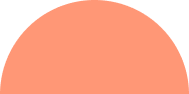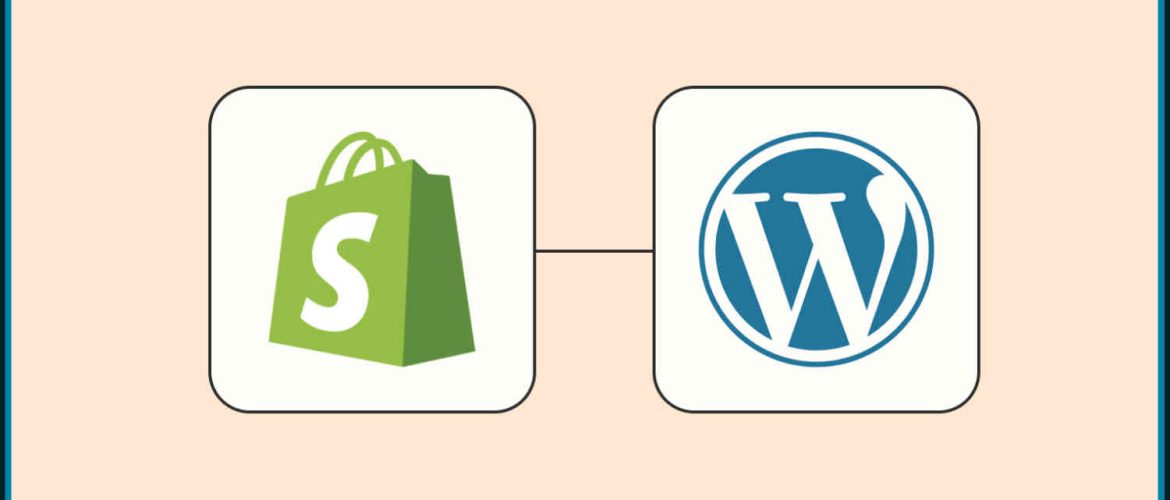Many people are looking to link their websites built in WordPress to Shopify. Shopify and WordPress are frequently discussed in terms of “Which should you choose?” by marketers and site owners. Which is superior? Of course, the answer usually depends on what you’re trying to do. WordPress is better if you’re running a blog, and you can later add a store using tools like WooCommerce. Shopify is fine if you have a eCommerce website with a blog as an add-on, but blogs aren’t the ideal place to start content marketing.
Your two primary options have always been to compromise your SEO by pushing Shopify or WordPress into a subdomain. Most companies widely uses both solutions, and those two were the only choices for a while.
WordPress to Shopify
Probably heard of a proxy before or from use to get around content locks and geo-blockers. You set up a proxy to make it appear as though your visits are coming from another area by tunneling your traffic through another IP address in a different location.
Reverse Proxy
A reverse proxy functions similarly but in the other direction. WordPress development sets up a site to sit between their site and the internet, not something a user sets up between them and the internet. As soon as regular internet users arrive at the site, the reverse proxy sends their HTTP requests to other sites and delivers the material to them as if it were on the original site.
Today’s activity is a little different. Web development set up a Shopify store on your website. Now picture a user attempting to access your blog. However, Shopify obtains data from a reverse proxy rather than your blog. The data returned by the reverse proxy comes from a different server that hosts your WordPress website. That is where your blog is located. This process is not similar to iframe.
Resolve the Double content problem.
WordPress development ensures the exact use of canonicalization. To allow material to be posted in many locations while directing users to the original version, Google developed the rel=”canonical” tag. With the help of this code, search engines will understand that subsequent versions are copies of the original that you do not want to rank and that only the canonicalized version—found on your Shopify store—should appear in search results.
Internal Links
Modern blogs require internal linking, but most people don’t use them as frequently as they should. Internal links are frequently “absolute” connections rather than “relative” links, which is problematic.
The first is to ensure you fetch the Shopify link whenever you want an internal one. The second is to use a script to rewrite URLs on your Shopify blog when the URL matches your WordPress domain. This technique is easy, but WordPress Development ensures it works when you create a script when you are trying to link your WordPress to Shopify store. The storybook feature is also helpful in creating external links.
Pros and Cons of the reverse proxy Method
WordPress is, on the one hand, far more effective than Shopify for running a blog or a corporate website. On the other hand, you have significantly greater administrative overhead, a larger danger surface, and more attention to detail required to ensure it all consistently functions.
Either that or you trust a plugin with no ratings after two years, which would require much custom development effort from web development.
If I were beginning a new website, I might give it a shot, but unless there was a compelling reason, I doubt I’d convert an existing website under the guidance of WordPress Development.