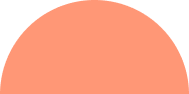WordPress reigns supreme as the king of content management systems (CMS). Millions of websites leverage its power, but this popularity also makes them attractive targets for malicious actors. Robust WordPress security is no longer optional – it’s a necessity to safeguard your website, user data, and online reputation.
This blog post equips you with the top 10 strategies to solidify your WordPress security posture. By implementing these measures, you’ll take control of your website’s safety and breathe easy knowing your valuable content and user information are protected.
Choose a Provider with Security in Mind: The Foundation of WordPress Security
Your web hosting provider serves as the bedrock of your website’s security. Seek out a provider with a proven track record in security. Look for features like firewalls, malware scanning, and intrusion detection systems. Automatic WordPress updates and backups are game-changers – prioritize providers offering them for an extra layer of defense.
Fort Knox Your Login: The First Line of Defense in Security
The login page is a prime target for attackers. Here’s how to turn it into an impenetrable fortress:
- Strong Passwords & Two-Factor Authentication (2FA): Enforce the creation of strong, unique passwords for all users. 2FA adds an essential layer of WordPress security by requiring a secondary verification code, typically sent to the user’s phone, to access the login page.
- Ditch the Default Username: The default “admin” username is a hacker’s delight. Opt for a unique, non-descriptive username to significantly complicate brute-force attacks, a common tactic employed to gain unauthorized access.
- Limit Login Attempts: Implement a security plugin that restricts login attempts after a predefined number of failures. This thwarts automated hacking attempts aimed at cracking your security measures.
- Consider Hiding the Login Page: Several plugins allow you to change the default login URL, making it more difficult for hackers to even locate the login page and initiate an attack, enhancing WordPress security.
- Update Regularly: Patching the Gaps in Security
Outdated software is riddled with vulnerabilities that attackers can exploit. Regularly updating your WordPress core, themes, and plugins is paramount to maintaining strong WordPress security. Configure automatic updates for added peace of mind.
Security Plugins: Powerful Allies in WordPress Security
Security plugins provide a comprehensive suite of tools to safeguard your website. Popular options offer features like malware scanning, login attempt monitoring, firewall protection, and vulnerability detection. Choose a reputable plugin with a good track record and keep it updated to maximize WordPress security.
Backups: The Lifeline of Security
Regular backups are your website’s insurance policy in the unfortunate event of a security breach. A recent backup allows you to restore your website quickly and minimize downtime. Explore automated backup solutions offered by your hosting provider or security plugins for a hassle-free approach to WordPress security.
Install an SSL Certificate: Building Trust and Encryption in Security
An SSL certificate encrypts data transfer between your website and visitors’ browsers. This vital measure protects sensitive information like login credentials and credit card details, safeguarding user data and enhancing WordPress security. An SSL certificate also bolsters your website’s SEO ranking and fosters trust with visitors.
Harden Your wp-config.php File: Securing the Core of Security
The wp-config.php file contains critical website configuration details. Here’s how to fortify it and bolster WordPress security:
- Change Database Prefix: The default database prefix can make your website vulnerable to SQL injection attacks. Consider changing it during installation for an extra layer of security in your WordPress security strategy.
- Limit File Editing: Unless absolutely necessary, disable file editing functionalities within the WordPress dashboard. This reduces the attack surface and strengthens WordPress security.
User Management: Granting the Right Access Levels for Security
Assign user roles with minimal permissions necessary for completing their tasks. For instance, a content writer has no need for administrative privileges. This principle of least privilege minimizes the impact of a compromised account and enhances overall WordPress security.
Stay Vigilant: Monitoring and Scanning for Continuous Security
Security is an ongoing process. Regularly monitor your website for suspicious activity using security plugins or website monitoring services. Conduct periodic malware scans to identify and eliminate any potential threats, safeguarding your WordPress security.
Stay Informed: Empowering Yourself with WordPress Security Knowledge
Staying updated on the latest security trends and vulnerabilities empowers you to make informed decisions. Subscribe to reputable security blogs and resources to stay ahead of the curve and proactively protect your website.
Conclusion: A Shared Responsibility – Building a Robust Security Strategy
By implementing these top 10 strategies, you’ll significantly elevate your WordPress security posture. Remember, security is a shared responsibility. Partnering with a reliable web development agency with a focus on security ensures your website’s ongoing protection.
At BrandJaws, we understand the critical importance of WordPress security. Our team of seasoned developers possesses the expertise to implement robust security measures and ensure your website remains a safe haven for your visitors and data.
Contact us today for a free consultation and experience the difference a comprehensive security strategy can make!